Leading today's staff meeting around Digital Citizenship and Cyber Safety, I talked about what we will be looking at achieving...
1. To become more informed and vigilant
- Only identify students by first name on ePortfolios and if it can be helped at all, don’t have a name by a photo, rather have more than one student in the photo.
- Teacher to moderate posts
- Search yourself online and see what comes up...
2. Teachers to focus on guiding and supporting students with having a safe, positive and creative online behaviour / Teachers should MODEL
- No passwords printed out to be displayed / laying around
- Teachers and student user agreements (log out of emails / accounts)
- Check out the Finesse with ICT site that I’ve compiled and shared in the Team Drive for lots of things around ICT
3. Deliberate teaching of Digital Citizenship / CyberSafety
4. Photos / Pictures and Copyright
- A lot of times, students and teachers use pictures / photos from Google images. They all state ‘images may be subject to copyright’. Teach students not to use this.
How do you know if you can use an image from Google Images?
- Find images, text, and videos you can reuse
- Go to Advanced Image Search for images or Advanced Search for anything else. However, often they are still ‘maybe subjects to copyright’
- In the "all these words" box, type what you want to search.
- In the "Usage rights" section, use the drop-down to choose what kind of license you want the content to have.
- Select Advanced Search.
A place to access safe images that are available to be used in the classroom and for educational purposes is http://photosforclass.com/ and citations are watermarked onto downloaded images.
~ "It's imperative for us to model digital citizenship to even our youngest learners."
- Beth Holland ~
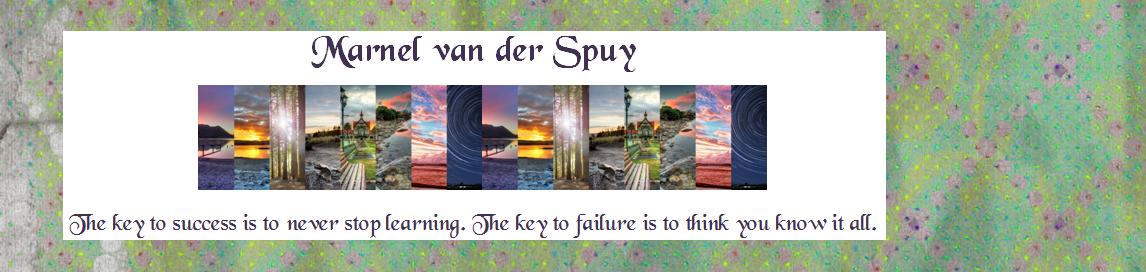

No comments:
Post a Comment