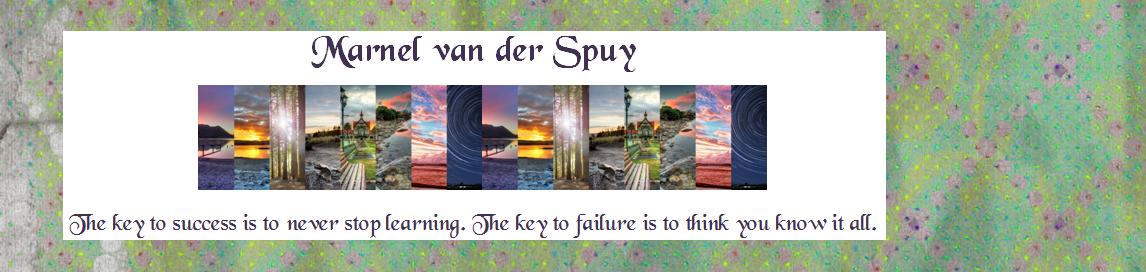I realised that there were
days that I felt totally worn out, as
I had again put a lot of pressure on myself with thoughts/ideas on how I could assure that my students would stay interested in learning, with a desire to keep inquiring and thinking and exploring. I had to ensure that my students would
be getting the best individual learning experiences possible and willingly engage in learning by encouraging them to want to learn.
There were lots to celebrate,
but a special and uplifting moment came when out of the blue; one of my 5 year
old students came into class with a huge guitar case. He walked up to me and said:
“Ms van der Spuy, I brought you a flower.” He opened the guitar case and took out this one little flower! This can be viewed here: http://goals-r-us.blogspot.co.nz/2012/09/thank-you-blake.html
“Ms van der Spuy, I brought you a flower.” He opened the guitar case and took out this one little flower! This can be viewed here: http://goals-r-us.blogspot.co.nz/2012/09/thank-you-blake.html
This gesture from a 5 year old is just one of the reasons why I love teaching!
As I am not very fond of paper work, I had to work on remembering to record and note down everything and anything to ensure I gather, interpret and collect enough evidence to support my OTJ from informal assessment opportunities and learning conversations. Collecting this information was something that I have always had done by remembering what each student accomplished and needed help with.
Tools that I started using were
Evernote and the Voice Memo app on our iPods.
These were lifesavers and students started recording their learning on
the iPods. We then uploaded this
evidence onto their individual
eportfolios.
I felt proud of my efforts and
the students were excited about their learning (illustrated by the
following example):
During week 10, one of the students brought a dead
morepork to show to the class. We had a discussion, making a KWL chart and
thought about questions we would like to ask.
We reinforced why we asked questions and what a ‘rich’ question is. Someone said; “How old is the morepork?” We
discussed that this might be hard to answer and thought of how and if we could
change the question to get an answer.
Then suddenly: “We can ask an expert.”
This was amazing and showed me they remembered about our Inquiry from
Term 2, when there were differences in evidence collected. This stemmed from our questions then used: “Do
those two ideas agree?” and “How is that different from what was said?” Yay!!!
I felt so proud!
At the end we decided to change the question to “How
long does a morepork live for?” Students
suggested that they need to use search engines or search for answers on Google.
J
They've managed to answer all the questions and we could celebrate the success of their learning as a class together.
This made me feel that I had real superpowers, which is why
I love this poster, I came across on Pinterest.
My head's already buzzing with new ideas and I am looking forward to any challenges Term 4 might bring!