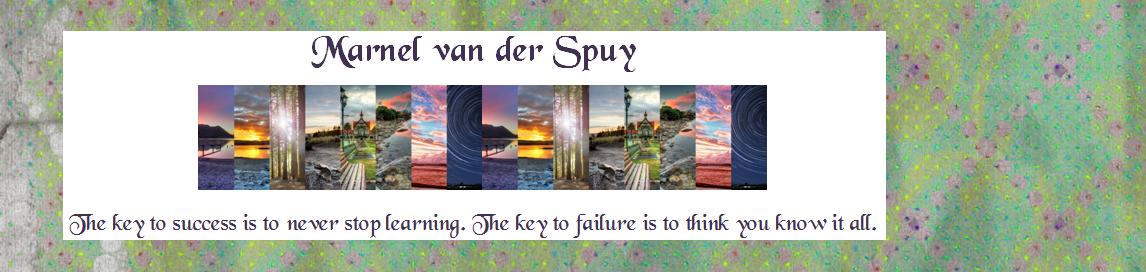Inspiring and engaging my students to make their learning real is important to me and I know that technology has the power to enhance learning. I see it as essential to bring it into my classroom to focus the learning onto the students’ future.
One opportunity that it brings to learning is 'Augmented Reality'. I have been aware of using AR for a while, but it was when I was reintroduced during my postgraduate study (The Mind Lab by Unitec) that contextualised it for me.
Here are two ways in which I have used this in students’ learning through the AR app Quiver.
Cluster Summer Sports
Firstly, they had fun reflecting and talking about their participation in a Cluster Summer Sports Day in which they were involved. Without the students even knowing, in this activity they were also touching on the Speaking and Listening component in the NZ Curriculum.
After choosing one of the two pictures provided (one for their ball kicking activity and the other for the game ‘rats and rabbits’), students coloured their choice using their favourite colours and then watched as their picture came to life just the way they'd made it.
Students took a screenshot and published their reflections verbally on their ePortfolios. (http://goals-r-us.blogspot.co.nz/2016/04/augmented-reality-using-quiver.html).
Erupting Volcanoes
A second example was when students were learning and inquiring about volcanoes. I printed the volcano picture from the Quiver website. Students took a screenshot and wrote a story about it. They had the opportunity to choose how they would like to present what they knew and learnt about volcanoes. This has not only engaged them, but also enabled me to see what they have learnt. Writing has also becoming more fun, especially for the boys.
Some stories were published on our class blog
Excitement and engagement
To experience students’ excitement and engagement in their learning, is priceless and shows me that engagement is critical to their learning. The use of these digital tools gives them the opportunity to deepen their skills in engagement, communication, collaboration, critical thinking, as well as creation. It also allows students with various learning styles alternate modes to interpret ideas and understand challenging concepts, enhance their engagement & success.
As I see the difference in the learning of my engaged students, it becomes easier to find ways to incorporate technology into their learning. And, in my experience I have found that AR can be used in all learning areas of the NZ Curriculum. Making a difference and engaging students is not about what I teach, rather, it is about how I teach. This experience has been life-changing for me. It really gave me an opportunity to make a lasting difference in the lives of my young students.
Screenshots from Interface:
~ "Reality is merely an illusion, albeit a very persistent one." - Albert Einstein ~