Flipped learning requires:
- Flexible environments
- a shift in Learning culture
- Intentional content
- Professional educators
Flipped learning is used to easily access learning from a variety of contexts. Blended learning is used for hands on, face to face and online learning.
- more student regulated
- student choose when to study/watch
- reliant on internet access
- personal/student accountability
- student led
- allow student to revisit what is said
- different types of teacher prep/planning needed - eg upload 'teacher made' videos
Benefits of flipping the classroom:
- exposing students to new learning so that they have the skill already by the time they make it to group, and group can be spent troubleshooting
- gets them thinking about where else they can learn from ("Look it up on YouTube!")- exposing students to new learning so that they have the skill already by the time they make it to group, and group can be spent troubleshooting
- rewindable learning, anytime, anywhere
- means group time can be spent on more in depth, authentic learning e.g. applying the learning to a real world problem
Tasks:
- Create a Play Doh representation of a Blended Learning Model and upload it to Google+
Station Rotation explained as an example of Blended Learning by Liz, Alex, Annemarie, Sue and myself.
- Create a lesson for your students for the beginning of 2016, using Blendspace, TEDEd or Edpuzzle
I have been using Blendspace with my 5 year old students before and they love it. Here's an example for our Inquiry on Dairy:
Tips:
How to use Flipped learning with 5 year olds? Video kids to show others how to read a book
If you're teaching the younger students engage students from an older class to help create online workshops as part of their learning.
Collaborate with colleagues - look for resource on PondLeadership in Digital & Collaborative Learning (LDC) - Leading Online Discussions
Types of online discussions: Synchronous (members are present and discussion happens at the same time) and Asynchronous (members can contribute to discussions in their own time).
When participating/ contributing online - remember the importance of Digital Citizenship / Cybersafety
Task:
- Participate in an online discussion using Twitter.
I have been using Twitter for some time now and although not as much lately as I did before (time deprived), I still see Twitter as my personal 'search engine' and it gives me the opportunity to learn from my PLN & we share ideas as professionals which help us grow & enable us to stay in loop with new developments. I enjoy making connections with people locally and globally. Meeting those (and other) people F2F is an extra bonus! (It's like catching up with old friends)...
Some extras shared by Annemarie, Alex and myself: Use Tweetdeck for Twitter and Storify to collate tweets.
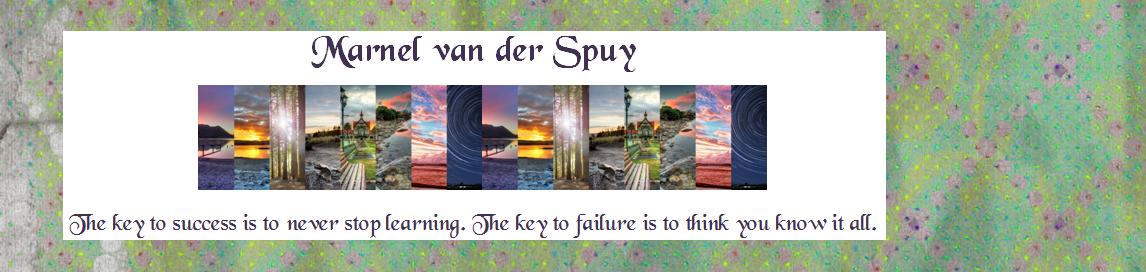









No comments:
Post a Comment